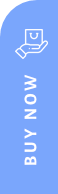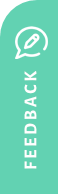How It Works
It is very user-friendly & easily customizable with just click of a button.
- First Sign-up and subscribe to a suitable subscription package.
- In case if Top-Up is required you may buy those separately as well.
- Our payment gateway is Razorpay which is completely safe, will give you peace of mind & ease of doing transactions.
- The credits will appear on your dashboard below your image.
- Now click on the reminder dropdown (left side of the logout button) and select respective categories, viz if you are looking to create the reminders for Vaccination then go to Health, similarly for credit cards bills, EMIs, school fees, Subscription of magazines, Netflix etc select "Bills, Fees, Taxes & Subscription" & lots more to explore.
- You may use search tabs on the top for this as well.
- After selecting a service you need to put the respective details, we have provided sufficient information icons (i) for your guidance.
- Put the due dates, date of birth, purchase date as applicable and till how long you want to continue this reminder.
- Then customise the name of the task viz - Vaccination -Akshay, Vaccination- Anushka, SBI Credit card ending 5676, i20 4008, etc. Remember to keep it short & unique to identify distinctively as it will appear in your reminders what you will start receiving.
- Making it longer may attract double SMS charge, beyond 160 characters, which may cost you unnecessarily extra.
- Now set or confirm the reminder dates & modes.
- If you want to get the first reminder for the vaccination 15 days before due date mention just "15" then select the reminder modes which means you will be reminded either through SMS, email or automated calls or a combination of these.
- Then select save, that's it. You can see these fields under "dashboard -Active reminders".
There are basically two types of the due dates one which is repeated at a fixed interval (viz credit card bills, school fees, subscription fee, Birthdays, anniversaries etc) and another one which is not repeated at fixed but varies from first due date & another due date (viz - vaccination or AMC of kitchen chimney or Aquaguard etc). For the first one you just need to customise the reminders for first due date & just select the frequency, it will automatically update in the back end & will keep you reminding you till the "End date you choose". For the second type, there are predefined schedules which you need to check, customise & save.
Even if you feel that something could be added, just feedback us. Further, you may connect anytime if you need any kind of assistance, we will be more than happy to serve.